Important Things to Remember While Using UI Path
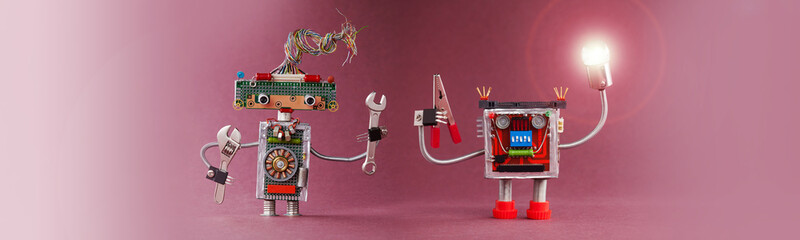
In this era, where technology is achieving greater heights, it is obvious to expect that it will make the tasks in the company better. Today, with the automation of repetitive tasks with the help of robots, better productivity can be obtained easily.
There are sometimes instances in which the organization is not able to achieve the demands of their work. The reason being there are constraints like delay in work, more time-consuming software and many others. Therefore, it becomes necessary to depend upon a certain kind of tools that will eliminate such kind of flaws. This article will cover a tool that works on the concept of Robotic process automation.
The name of the tool is the UI path and it is used by most of the IT companies for making improvements in the way work is done in the organization. By knowing about the UI path, companies will be able to make their business effective by working on zero errors.
Before proceeding ahead in making ourselves aware of the important things to remember while using the UI path, it is better to have some basic knowledge about the UI path.
Introduction to the world of UI path
UI path is one of the important robotic process automation tools for the IT industry. It was first brought in by the Romanian individual to delay the time taken to perform a task. Now it is also used for automating those tasks, that are repetitive in nature or are considered of low scale.
With the help of these tools, your tasks will get effective and authentic as well. In the UI path software, there are some different kinds of products that are used for various operations. You will get to know about the products of the UI path in the upcoming paragraph.
Pillars of UI path:
1.UI path studio:
This product helps the UI path organization in building a prototype of a particular task. It helps the task to become effective and improve the quality, without compromising on the time factor. It comes with various features that help us in increasing the scalability and productivity of the organization.
2.UI Path Robot:
Once you have visualized the workflow process, then comes the execution. The robots help the organization in the execution of the tasks. All the tasks are performed with zero error and enhanced accuracy. Once you give accurate data to the robot, then it is performed accordingly, without any deviation from it.
3.UI path Orchestrator:
The orchestrator is basically an application that works on a server. Many applications can be performed through the orchestrator. Some of them are scheduling, monitoring and deploying processes. It is basically a processing unit when it comes to performing the functions. Moreover, the orchestrator guides the robots in performing different functions. It states that whether to execute a particular task or leave it.
Features of the UI path:
1. Hosting the Options:
The options can be hosted on the terminals that are virtual in nature and on the cloud-based infrastructure.
2. Compatible Application:
The UI path offers a facility for working with a variety of applications that include desktop related functions and web-based applications.
3. Robustness:
Essential features like artificial intelligence and tackling of data are provided in the software. This helps the business in running the tasks in a smooth manner. Now, there are some important things that businesses should be aware of to run the software without any errors. We’ll have a look at it
4. Always Modify the Workflows:
It is better to modify the workflows and categorize it for understanding the process in a better way. When you design the process, it should have a separate process. For example, web application and scrapping the data should be one group and reusable components of the work should be placed in another group.
There are various things that can be done after categorizing the things into a group. It makes the process easy to monitor. Things like login, logout, and scraping of data can be done without any errors.
5. Handle the Known and Unknown in an Exceptional Manner:
Known things are those that you can easily predict and can be known through a set of observations. The known things happen in a time limit and periodically. On the other hand, the unknown things are those parameters that are unpredictable and have no shape. It can happen any time and anywhere, without giving a hint. So, the UI path organization will have to make a different strategy for both cases.
Examples of known exceptions include File errors and software errors. The unknown exceptions can be handled by taking proactive measures. This will help the organization to minimize the errors.
6. Using Logs for Prediction:
Logs are very essential software system that tells, the arrival of exceptions. It tells that when is the probability of the file, to go corrupt or crash. The UI path is able to offer generic logs that help in managing the workflows in a better way. There are different kinds of the log that is offered by the UI path Logs for the starting and end of the workflow Checkpoints to tell you about the progress of the workflow and the impact of the decision on the progress of the workflow.
7. Naming the Activities:
Many would ask whether it is required to name an activity when you have the support of robotic process automation. Yes, it is, because naming the activities would help you in knowing about the errors and exceptions. For example, if there is an exception that occurred in the dashboard, then you will have to name it to click on the dashboard. By doing this, the software will immediately take you towards it.
Also, make a flowchart, while naming the different kinds of exceptions coming in the workflow. The benefit of this will be to help you in planning a course of action.
Final words
When you use UI path development practices next time do not forget to read about the important things. It will help you a lot in managing workflows in a better way.
- Apr 07, 2020
