Top 5 CMS Platforms for Website Redesign and Blogging-Part 2
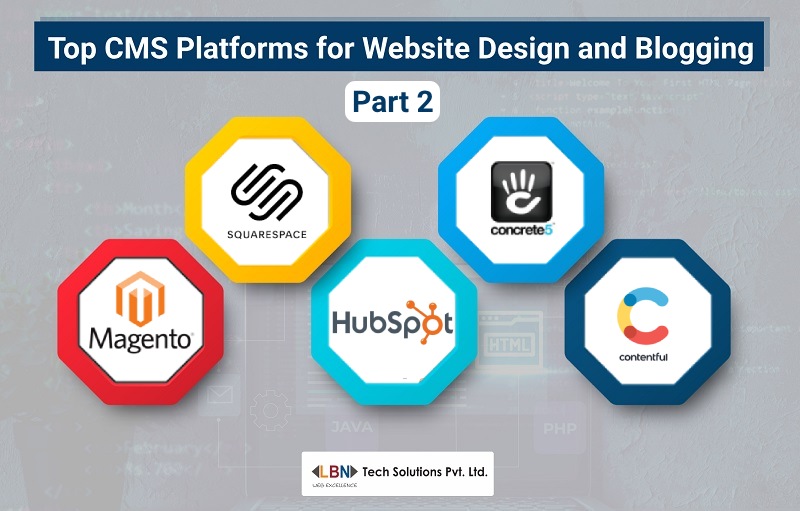 Did you know that 94% of the users’ first impressions about your business relate to your site’s web design? Also, 88% of the users are less likely to return to a website after a bad experience.
Did you know that 94% of the users’ first impressions about your business relate to your site’s web design? Also, 88% of the users are less likely to return to a website after a bad experience.
In the vast landscape of the internet, where first impressions matter a lot, having a well-designed website has become a necessity. But spending a hefty budget on website design might not be possible for all, especially small business owners. Content Management Systems (CMS) are here to solve the problem.
What Is a CMS Platform?
With Content Management Systems (CMS) platforms, you can develop websites, even if you aren’t a coding genius. There are pre-designed templates that you can use to design, create, manage or modify website content.
There are over 2000 CMS platforms available and here we save you time by listing the best ones.
1. Magento
Magento is an open-source platform that is made especially for e-commerce stores. The platform can feature a huge number of products and orders and thus is suitable for both small and large businesses. Magento holds a 9% market share among global e-commerce platforms.
Pros
- · Provides a flexible shopping cart system for online merchants.
- · You can manage multiple stores regardless of the varied locations, languages, and currencies used.
- · No upfront costs. You can sign up for free and upgrade anytime you want.
- · Provides advanced reporting functionality and catalogue management tools.
- · Offers 24/7 support.
- · Great mobile responsiveness.
- · Great for SEO.
Cons
- · Might get expensive since it requires hosting.
- · The initial setup might look complicated to beginners.
- · The user might need to know the basics of coding.
- · The customisation might become time-consuming.
2. Squarespace
Squarespace started marketing itself as “a website builder for creatives” but over time, the CMS platform has become an all-rounder. The first thing that comes to mind about Squarespace is the stunning homepage and the beautifully designed templates. If you are looking to create an aesthetically pleasing website, then Squarespace should be at the top of your list.
Pros
- · Stunning templates that look great on all devices.
- · The templates can also be customised.
- · Excellent marketing features for business growth.
- · Great features for blogging like multi-author functionality, AMP support and more.
- · 24/7 support (email and live chat).
- · Can support up to 1000 pages but 400 pages are recommended for the site to run smoothly. (400 is still a great number, Wix has a 100-page limit).
Cons
- · The templates can increase your website’s loading time.
- · Not suitable for large websites.
- · Not suitable for multilingual websites.
- · A limited number of external extensions.
Also Read: Top 5 CMS Platforms for Website Design and Blogging
3. Hubspot
It is a multipurpose CMS website development platform. It has a free trial period of 30 days after which you will have to upgrade. If you are a small business owner, you can choose the affordable basic plan.
Pros
- · Has built-in SEO tools.
- · Has an analytics dashboard through which you can derive real-time data on your website’s performance.
- · Has a lead-tracking feature.
- · Easy to use.
- · Customisable templates and reports.
- · All-in-one platform with merged publishing tools.
- · Supports smart content that is customised for visitors.
- · Built-in security features.
Cons
- · Might take some time to learn certain aspects of the platform.
- · The onboarding fee might be high.
4. Concrete5
It is an open-source CMS platform that is best for users with little to no coding knowledge. You can customise the website using the drag-and-drop content blocks. You can create blogs or even forums with the help of this platform.
Pros
- · Best for websites with multiple developers.
- · Easy to use for beginners.
- · Built-in SEO tools.
Cons
- · The Autosave feature is not available.
- · Poor file sorting feature.
5. Contentful
Contentful uses an Application Programming Interface (API) to present content as data and hence the content in the platform is not attached to the web page.
Pros
- · Better speed and scale especially for small business websites.
- · Easy API integration.
- · Adapts to all digital platforms.
- · Flexible for different types of content.
- · Clear data structure.
Cons
- · A steep learning curve for non-technical users.
- · Time-consuming.
- · Limited display of content.
LBN Tech Solutions
CMS platforms offer a great range of options to captivate your audience and also boost the online presence of your website. But selecting the right platform and navigating through it might not be your cup of tea. At LBN Tech Solutions, we specialise in web development services using CMS platforms. Let us be your partner in your journey to digital success. Visit our site here.
- Apr 08, 2024
